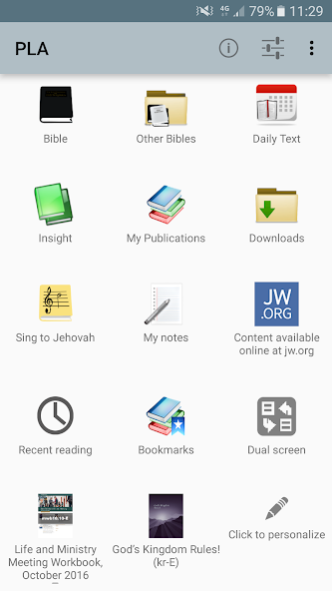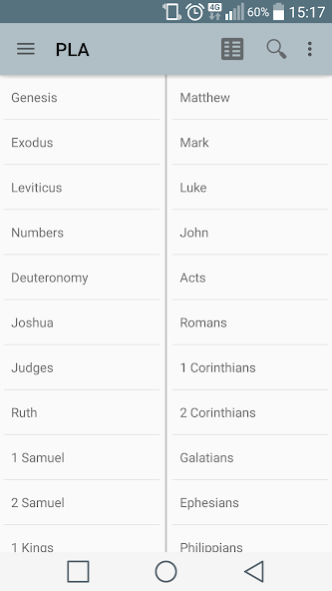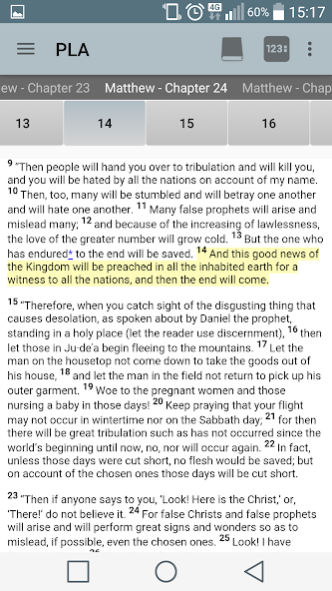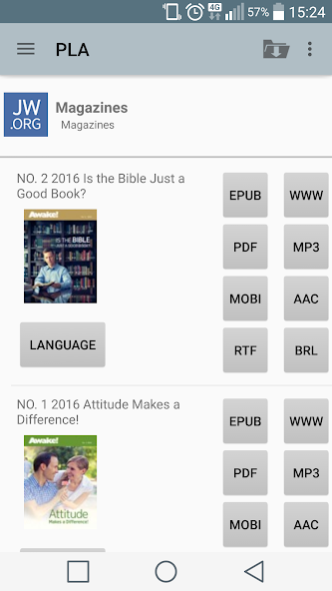PLA 17.7.5
Continue to app
Free Version
Publisher Description
PLA is an application conceived for Jehovah's Witnesses which let you store and organize locally in your device any content file (personal or theocratic content) in any of the compatible file formats:
- PLA file format for bible's translations (*.plab)
- PLA file format for yearly releases (*.plar)
- PLA file format for any other type of document (*.plax)
- Electronic Publication File Format (*.epub)
- Portable Document Format (*.pdf)
You can for example add to the collection of files of the application any file downloaded from the publications section of the jw.org website and then retrieve it in the list of your local books, magazines, brochures, etc.
You can also add to the application any Watchtower Library content that you have copied and transformed to any of the compatible formats from your own copy of the Watchtower Library CD.
MAIN FEATURES
✓ Completely free and without adds.
✓ Switch from the settings the language of the application to one of the supported languages (english, french, spanish, german, portuguese, italian, hungarian, romanian, norwegian).
✓ Download the EPUB book: New World Translation, from jw.org and use it as the default bible.
✓ Read a scripture in the default bible translation in your language and compare it to other language translations.
✓ Activate full text research capabilities on the default bible.
✓ Download the EPUB book: Examining the Scriptures Daily, from jw.org and use it as the default daily text.
✓ Read the daily text and schedule a daily notification in your device in order to avoid missing it.
✓ Add a widget (containing the daily text) to the home screen of your device. You can configure it to have the entire text (scripture + comment) or the small one (only the daily scripture) added.
✓ Download any publication from the available Publications section of the jw.org website.
✓ Highlight text and save notes on you EPUB documents.
✓ Extract and import highlights and notes data in order to use it in other devices.
✓ Read and compare articles from the Watchtower magazines downloaded from jw.org in the study and simplified editions.
✓ Add the 'it_en.plai' file in order to activate the Insight research.
✓ Take notes of the theocratic meetings and save them as text files in order to retrieve them easily.
✓ Keep a record of your recent reading inside the application and a list of your favorite articles or books.
✓ Open two books in the same window using the dual screen feature.
✓ More features coming soon...
PRINCIPAL SETTINGS
✓ You are able to switch the language of the application to one of the supported languages.
✓ You are able to set the display format of the home screen of the application as a grid or a list of items.
✓ You are able to change the theme of the application to light or dark.
✓ You are able to keep awake your device while using the application.
✓ (Optionally) You are able to sign-in using your Google account in order to take advantage of the data synchronisation with your Google Drive.
PLAXMT
The PLA xMarker Tool is the tool that allows you to create PLA compatible documents.
It was conceived in order to help you create PLA compatible documents in the different supported formats. In this way if you have extracted any publication's source text from your Watchtower Library CD-ROM, you can use this tool in order to index the extracted text file and generate a PLA compatible document from it.
You can learn more about this tool in the following page:
http://netomin.net/pla/plaxmt-en.html
About PLA
PLA is a free app for Android published in the Reference Tools list of apps, part of Education.
The company that develops PLA is netomin. The latest version released by its developer is 17.7.5.
To install PLA on your Android device, just click the green Continue To App button above to start the installation process. The app is listed on our website since 2020-09-09 and was downloaded 5 times. We have already checked if the download link is safe, however for your own protection we recommend that you scan the downloaded app with your antivirus. Your antivirus may detect the PLA as malware as malware if the download link to plateam.plandroid is broken.
How to install PLA on your Android device:
- Click on the Continue To App button on our website. This will redirect you to Google Play.
- Once the PLA is shown in the Google Play listing of your Android device, you can start its download and installation. Tap on the Install button located below the search bar and to the right of the app icon.
- A pop-up window with the permissions required by PLA will be shown. Click on Accept to continue the process.
- PLA will be downloaded onto your device, displaying a progress. Once the download completes, the installation will start and you'll get a notification after the installation is finished.